
How do you get your hands on it?
Get the latest stable release
Glass.Mapper is distributed using Nuget package management. You can install Glass.Mapper using one of the following simple commands in the Package Manager Console:
Glass.Mapper.Sc V5
Installation can be performed via the Nuget package manager by searching for Glass.Mapper.Sc. You should see that there are a variety of different versions. In Glass.Mapper.Sc Version 5 you want to use the packages that contain the number of the Sitecore version you are working with. For example the training site uses Sitecore 9.0 therefore you will need the Nuget packages that contains the number 90:
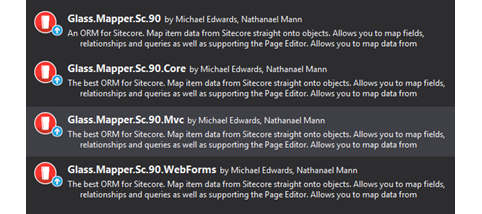
For a full list of support Sitecore version see the Compatibility Page.
If this is the first time you are installing Glass.Mapper.Sc in your solution you will need to reference the Glass.Mapper.Sc.{version} Nuget package:
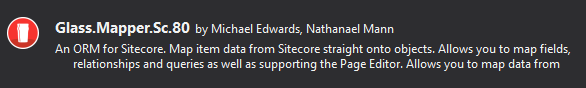
This packages contains the configuration files required to initialise Glass.Mapper.Sc.
Glass.Mapper.Sc V4
Before install Glass.Mapper.Sc ensure that your project contains reference to the following assemblies:
- Sitecore.Kernel.dll
- System.Web.Mvc.dll
Glass.Mapper.Sc uses these two assemblies to work out which versions of the assemblies should be referenced. To download using the Nuget Package Manager Console use:
PM> Install-Package Glass.Mapper.Sc
This will install the DLLs you need to work with Sitecore Web Forms and Sitecore MVC.
Pre-release Versions
Pre-release versions contain features that are in development and may not have been fully tested.
Pre-release versions are build during development when a sufficient number have changes have been added (we don't automatically schedule these).
If you do find any bugs please still report them.
You can download pre-release versions from Nuget.org.
Signup today to receive email updates about Sitecore release, events and training.

