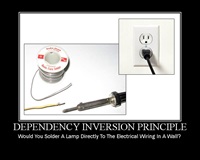
I had a question yesterday about how to get a different IOC container to create objects that are used by Glass.Mapper rather than the default inbuilt Glass.Mapper method or using Castle Windsor. In this post I will show how this can be achieved and how simple the process is.
I am going to be using SimpleInjector as the other IOC container that should create objects in Glass.Mapper. The first thing to do is to set it up, after downloading the SimpleInjector Nuget package I need to create an instance of the container in the Global class when the application starts:
public class Global : Sitecore.Web.Application
{
public static Container Container { get; private set; }
public void Application_Start()
{
Global.Container = new Container();
Global.Container.Register<ISimpleService, SimpleService>();
}
}
Notice that the container is assigned to the static Container property, this is important because this allows us to access the container later. I have also registered a single service with the container. It is a very simple service and will be used just to prove that the dependency was injected. The implementation for the service is:
public class SimpleService : ISimpleService
{
public string DoWork()
{
return "Some work was done";
}
}
public interface ISimpleService
{
string DoWork();
}
Next I need to define my model that will use both the service but also pull data from Sitecore. In the model I want Path, Name and Title to be pulled from Sitecore:
public class SimpleModel
{
private readonly ISimpleService _service;
public SimpleModel(ISimpleService service)
{
_service = service;
}
public virtual string SomeValue { get { return _service.DoWork(); } }
public virtual string Path { get; set; }
public virtual string Name { get; set; }
public virtual string Title { get; set; }
}
I have everything setup now for SimpleInjector, now I need to tell Glass.Mapper how to use it. Glass.Mapper makes uses of pipelines to do certain tasks, the available pipelines are:
- Configuration Resolver - Used to determine which type configuration to use when loading an object.
- DataMapper Resolver - Determines which data mapper will be used for a property.
- Object Construction - Used to build requested objects.
- Object Saving - Called when an object is saved or created.
We are obviously trying to override how objects are created so we will need to hook into the Object Construction pipeline. To do this we need to create a task that inherits the Glass.Mapper.Pipelines.ObjectConstruction.IObjectConstructionTask interface:
public class SimpleInjectorTask : Glass.Mapper.Pipelines.ObjectConstruction.IObjectConstructionTask
{
private static object _lock = new object();
public void Execute(Glass.Mapper.Pipelines.ObjectConstruction.ObjectConstructionArgs args)
{
//check that no other task has created an object
//also check that this is a dynamic object
if (args.Result == null && !args.Configuration.Type.IsAssignableFrom(typeof(IDynamicMetaObjectProvider)))
{
//check to see if the type is registered with the SimpleInjector container
//if it isn't added it
if (Global.Container.GetRegistration(args.Configuration.Type) == null)
{
lock (_lock)
{
if (Global.Container.GetRegistration(args.Configuration.Type) == null)
{
Global.Container.Register(args.Configuration.Type);
}
}
}
//create instance using SimpleInjector
var obj = Global.Container.GetInstance(args.Configuration.Type);
//map properties from item to model
args.Configuration.MapPropertiesToObject(obj, args.Service, args.AbstractTypeCreationContext);
//set the new object as the returned result
args.Result = obj;
}
}
}
Read through the comments to understand exactly what is going on but in summary it checks to see if the type is registered with the SimpleInjector container and if not it registers it, of course you could register all your types beforehand if you wanted. It the gets the SimpleInjector container to create an instance before mapping the properties onto the new object.
Finally we need to make the Glass.Mapper aware that we have created this new task. To do this open the class /App_Start/GlassMapperScCustom.cs and update the CastleConfig method ensuring that you register the custom task before the SitecoreInstaller is added:
public static void CastleConfig(IWindsorContainer container){
var config = new Config();
container.Register(
Component.For<IObjectConstructionTask>().ImplementedBy<SimpleInjectorTask>().LifestylePerWebRequest()
);
// config.EnableCaching = false;
container.Install(new SitecoreInstaller(config));
}
We have now done everything we need to do to get SimpleInjector working with Glass.Mapper, we can now make a request for our model:
var service = new SitecoreService("master");
var model = service.GetItem<SimpleModel>("/sitecore/content/home/demo");
var work = model.SomeValue; //returns Some work was done
var path = model.Path; //returns /sitecore/content/home/demo
Hopefully this post has shown how simple it is to extend Glass.Mapper and how it plays nicely with other IOC containers. If you have any questions please contact me.
Glass needs your support!
Glass.Mappper.Sc is supported by the generous donations of the Glass.Mapper.Sc community! Their donations help fund the time, effort and hosting for the project.
These supporters are AMAZING and a huge thank you to all of you. You can find our list of supporters on the Rockstars page.
If you use Glass.Mapper.Sc and find it useful please consider supporting the project. Not only will you help the project but you could also get a discount on the Glass.Mapper.Sc training and join the Rockstars page.


