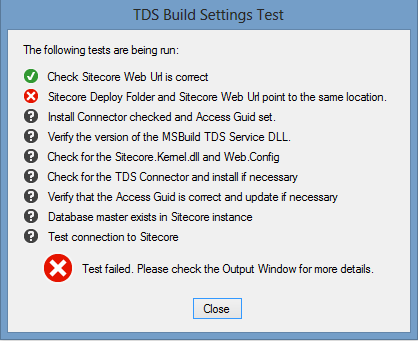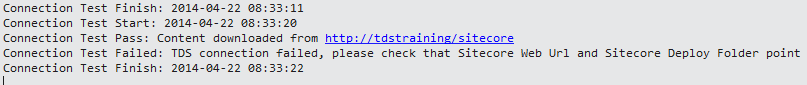This post has been migrated from www.experimentsincode.com, we apologise if some of the images or content is missing
Friday saw the release of Version 5 of Team Development for Sitecore (TDS), if you haven't used TDS it allows you to pull Sitecore items into your Visual Studio solution. You can can then treat you Sitecore items like code, this gives you all the good stuff like.- Source controlled
- Merging
- Branching
- Build server deployment
The Test Button
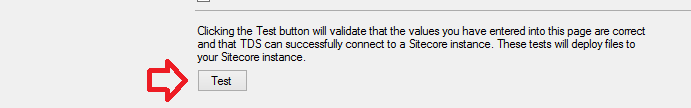 This might seem like an odd one to start with but the Test button found on the build tab will save you a lot of time. When clicked the Test button will run a series of tasks that allow you to quickly diagnose any problems with the current TDS configuration. For example have you entered the correct website URL or have you set the Access Guid.
This might seem like an odd one to start with but the Test button found on the build tab will save you a lot of time. When clicked the Test button will run a series of tasks that allow you to quickly diagnose any problems with the current TDS configuration. For example have you entered the correct website URL or have you set the Access Guid.
Multi-Project Properties - Base Template References
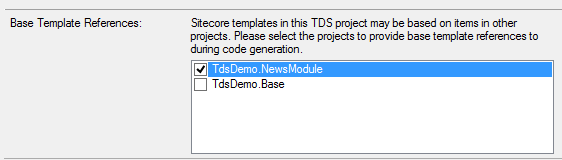 If you were using code generation in TDS prior to version 5 then you had to have all your templates in the same project otherwise the code generator wouldn't be able to correctly create all the fields and inherited templates. With version 5 this has been changed, now you can specify that a TDS project can pull it's template dependencies from another project (think References in a C# project). This will allow you to organise you templates in separate projects based on modules, site, common vs specific.
If you were using code generation in TDS prior to version 5 then you had to have all your templates in the same project otherwise the code generator wouldn't be able to correctly create all the fields and inherited templates. With version 5 this has been changed, now you can specify that a TDS project can pull it's template dependencies from another project (think References in a C# project). This will allow you to organise you templates in separate projects based on modules, site, common vs specific.
Multi-Project Properties - Package Bundling
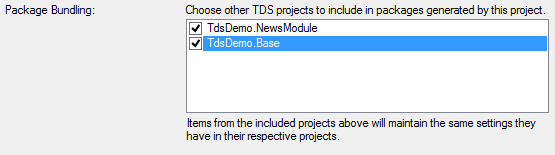 Package Bundling allows you to combine multiple TDS projects into a single Sitecore Update package. Deployments are easier because you only have one update file to install. This is especially useful for solutions which contain TDS projects that target different Sitecore databases e.g. master and core, before each product would have to be deployed separately, but now they can be combined.
Package Bundling allows you to combine multiple TDS projects into a single Sitecore Update package. Deployments are easier because you only have one update file to install. This is especially useful for solutions which contain TDS projects that target different Sitecore databases e.g. master and core, before each product would have to be deployed separately, but now they can be combined.