
This post has been migrated from www.experimentsincode.com, we apologise if some of the images or content is missing
You might know of Chromes IE Tab add-in which will run IE within the Chrome browser. This is brilliant if like me you try to avoid IE as much as possible. However there is also another feature called auto URLs, this allow you to specify URLs that should automatically open in the IE Tab extension. This is an awesome feature when using Sitecore; it allows you to specify that the Sitecore client should automatically open in an IE tab. To set this up open Chrome and click the IE Tab icon, when the IE tab opens you will have the IE Tab tool bar, click the Options icon: When the options screen opens enter into the Auto-URLS box the expression 'r/.*/sitecore.*' and click add:
When the options screen opens enter into the Auto-URLS box the expression 'r/.*/sitecore.*' and click add:
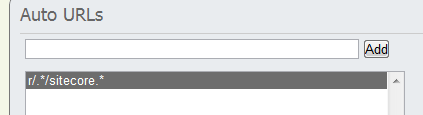 Now whenever you use the Chrome address bar to navigate to a URL that contains /sitecore the page will automatically load in IE, for example the url https://mydomain.com/sitecore/login will automatically load in IE Tab and give me the Desktop option on the login screen.
Now whenever you use the Chrome address bar to navigate to a URL that contains /sitecore the page will automatically load in IE, for example the url https://mydomain.com/sitecore/login will automatically load in IE Tab and give me the Desktop option on the login screen.

